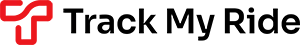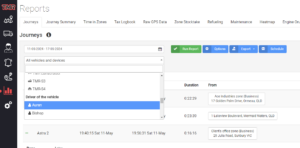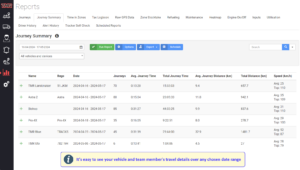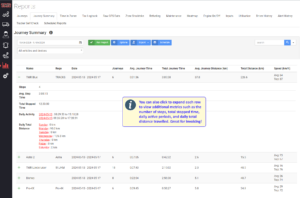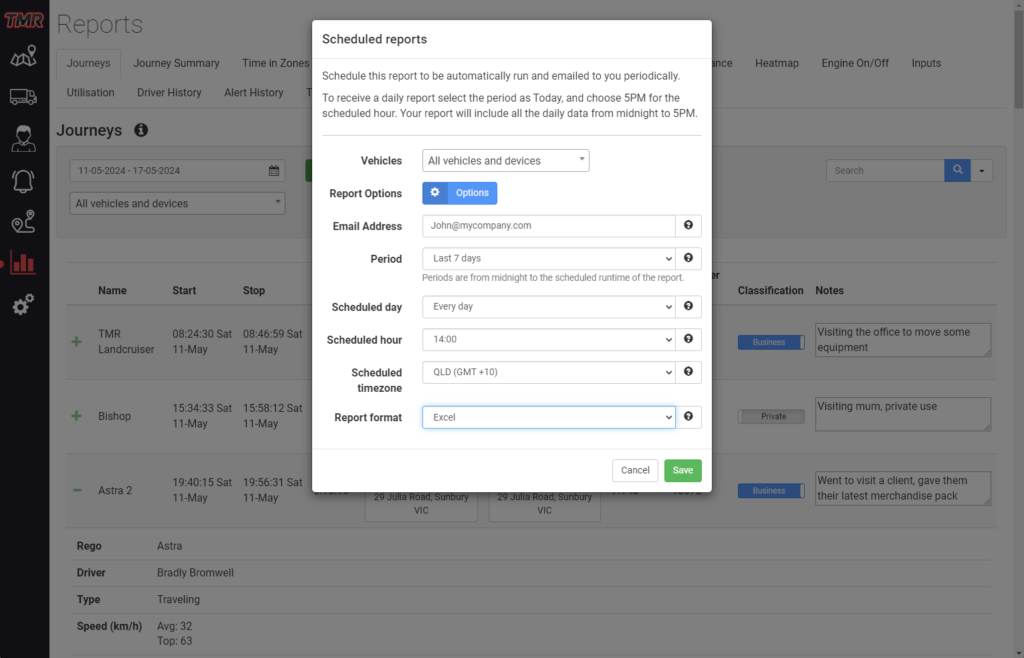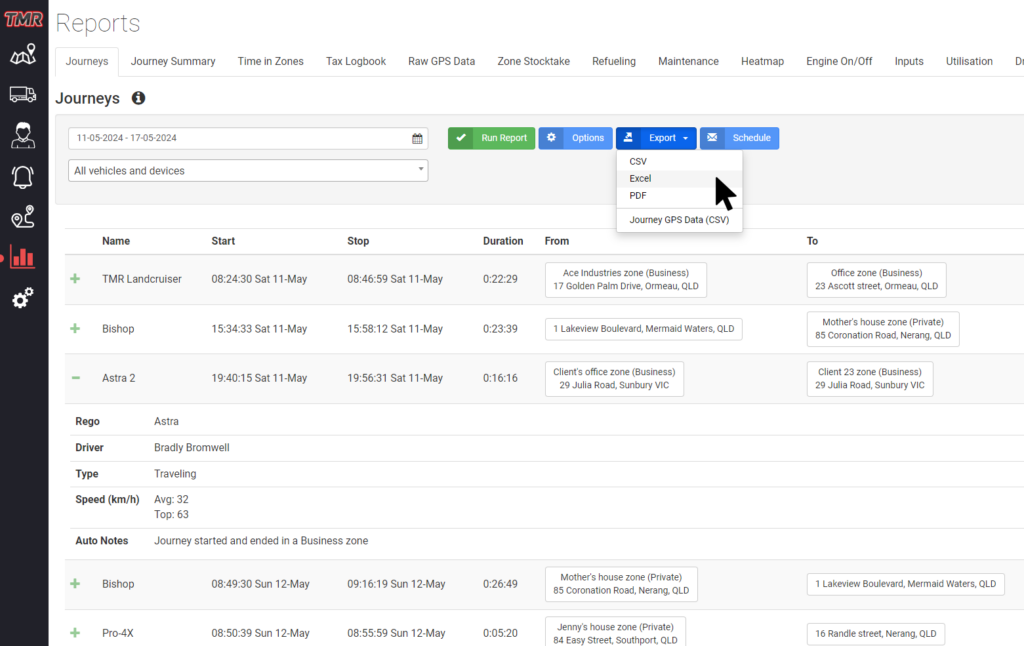Reports and Analytics
Dive into the metrics and details of your mobile team and vehicles with our powerful business reports.
- Home
- »
- Reports
What are reports?
At Track My Ride, we understand the importance of having access to accurate, real-time data to make informed decisions for your business. Our comprehensive GPS tracking reports provide you with valuable insights into your fleet's performance, enabling you to optimise operations, reduce costs, and improve overall efficiency.
Why GPS Tracking Reports Matter
- Increased Visibility: GPS tracking reports give you a clear, comprehensive view of your fleet’s activities. From real-time locations to historical route data, you’ll have the information you need to make data-driven decisions.
- Enhanced Efficiency: By analysing GPS tracking reports, you can identify areas for improvement, such as optimising routes, reducing idle time, and minimising fuel consumption. This leads to increased productivity and cost savings.
- Improved Safety: GPS tracking reports can help you monitor driver behaviour, such as speeding, harsh braking, and excessive idling. By addressing these issues, you can promote safe driving practices and reduce the risk of accidents.
- Compliance Management: Ensure your fleet complies with industry regulations, such as Hours of Service (HOS) and Heavy Vehicle forbidden travel areas. GPS tracking reports provide the necessary data to demonstrate compliance and avoid costly penalties.
- Better Customer Service: With real-time tracking for your team and vehicles, you can provide accurate ETAs to your customers, improving communication and enhancing customer satisfaction.
At Track My Ride, we offer a wide range of GPS tracking reports tailored to your business needs. From fleet utilisation and driver performance to maintenance schedules and geofencing alerts, our reports give you the insights you need to make informed decisions and drive your business forward.
Our reports
Reports are available on our Fleet Metrics plan.
With a comprehensive suite of reports, you can easily analyse your fleet's performance, streamline daily operations, and monitor historical trends. These reports are designed to provide you with the information you need to make data-driven decisions and optimise your business processes. By leveraging the power of GPS tracking technology, you can unlock the full potential of your fleet and take your operations to the next level.
Gain complete visibility into your fleet and team's movements with the Journey Report
Our comprehensive Journey Report is your go-to resource for analysing all the trips made by your vehicles, drivers and mobile tracked team. Whether your vehicles are equipped with dedicated GPS trackers or your team is using our mobile tracking app, the Journey Report has you covered.
Key benefits and features:
- Automatically track both vehicle journeys and on-foot trips made by your team.
- Look up journeys made by both vehicles and team members.
- Easily look back to see who was driving a specific vehicle at any point in the past.
- Use historical journey data to forecast vehicle maintenance needs and stay proactive.
- Classify trips as business or personal with automatic journey tagging.
- Simplify your tax filing and private usage tracking with easy journey categorisation and notes.
- Filter journeys by vehicle, team member, driver, date range, and more.
- Add notes to individual journeys to provide helpful context for future reference.
With the Journey Report, you'll always have a clear, detailed record of everywhere your fleet and team have been. Powerful yet easy to use, this report is an indispensable tool for any business looking to optimize their mobile workforce and assets.
Take your fleet management to the next level with our feature-rich Journey Summary Report. This dynamic tool not only provides a high-level overview of your fleet's performance but also allows you to dive deeper into individual vehicle or driver metrics with a simple click.
Key benefits and features:
- Quickly assess total journeys, average journey time, total distance traveled, and average speed.
- Easily compare performance metrics across different vehicles, drivers, or time periods.
- Identify trends and anomalies in fleet activity at a glance, facilitating proactive decision-making.
- Intuitive, user-friendly interface that makes data analysis accessible to everyone.
- Expand each row to access additional, granular data points for a comprehensive analysis.
- Unveil hidden insights with expandable rows that display:
- Number of stops made during the selected period.
- Total stopped time, highlighting potential inefficiencies or unauthorized breaks.
- Daily active periods, pinpointing peak activity times.
- Daily total distance traveled, broken down by day of the week.
With the Journey Summary Report you'll have the power to investigate anomalies, optimise routes, and make data-driven decisions that boost productivity and profitability in your operations. Whether you're a fleet manager, operations supervisor, or business owner, don't settle for surface-level insights.
Accurately track and analyse the time your fleet or team spends at specific locations with our intuitive Time in Zones Report. This powerful tool leverages geofencing technology to provide you with precise, actionable data that can help streamline billing processes and optimise site visits.
Key benefits and features:
- Monitor time spent within predefined zones, such as job sites, customer locations, or service areas.
- Easily customise zones to match your unique business needs and priorities.
- Generate accurate, detailed reports showcasing time spent on-site.
- Simplify client billing by effortlessly tracking and documenting time spent at each location.
- Identify inefficiencies and bottlenecks in your fleet's site visits, enabling targeted improvements.
- Compare time spent across different zones, vehicles, or team members to optimise resource allocation.
- Intuitive, user-friendly interface that makes it easy to access and interpret data.
The Time in Zones Report is an essential tool for businesses that need to:
- Bill clients accurately for time spent on-site, ensuring transparency and building trust.
- Optimise route planning and scheduling to maximise efficiency and minimise wasted time.
- Identify opportunities to streamline site visits and improve overall fleet performance.
- Make data-driven decisions to enhance productivity, profitability, and customer satisfaction.
Whether you're managing a fleet of service vehicles, overseeing a team of mobile workers, or simply looking to gain deeper insights into your operations, the Time in Zones Report is an indispensable resource.
Take the hassle out of preparing your vehicle fringe benefit taxes with Track My Ride's innovative Tax Logbook Report. This intelligent report harnesses the power of AI and advanced algorithms to automatically categorise your fleet's journeys as business or private, providing you with a clear, accurate breakdown of business and private vehicle usage.
By leveraging GPS tracking data and machine learning technology, the Tax Logbook Report eliminates the need for manual journey classification, saving you time and reducing the risk of human error. With this powerful tool at your fingertips, you'll be able to:
- Effortlessly determine the percentage of business versus personal use for each vehicle in your fleet.
- Generate comprehensive reports that simplify the tax preparation process.
- Identify opportunities to optimise vehicle usage and minimise personal use, potentially reducing your tax liabilities.
- Access detailed journey histories, including start and end locations, dates, times, and distances traveled.
- Customise report parameters to align with your specific tax reporting requirements.
- Export data seamlessly and share reports directly with your tax professional
Whether you're a small business owner, a fleet manager, or an accounting professional, the Tax Logbook Report is an essential tool for streamlining the vehicle tax preparation process. With Track My Ride's Tax Logbook Report, you'll have the confidence and clarity you need to tackle vehicle tax preparation head-on.
Gain unparalleled insights into your fleet's movements and GPS tracking data with Track My Ride's comprehensive Raw GPS Data Report. This report provides a granular view of the original location data and associated metadata transmitted directly from your hardware trackers and mobile-phone-tracked team to our secure servers.
The Raw GPS Data Report is an invaluable tool for users looking to:
- Analyse GPS tracker data at the most detailed level, enabling advanced fleet analytics and optimisation.
- Troubleshoot and debug issues related to GPS tracking hardware or software.
- Verify the accuracy and reliability of location data for compliance or legal purposes.
- Develop custom algorithms or integrate location data with third-party applications.
- Gain a deeper understanding of how GPS tracking technology works and how data is transmitted and processed.
With the Raw GPS Data Report, you'll have access to a wealth of information, including:
- Precise latitude and longitude coordinates for every recorded location point.
- Timestamps for each data point, allowing for detailed chronological analysis.
- Speed, bearing, and satellite quality data associated with each location reading.
- Sensor data, such as ignition status, battery voltage, and more.
- Network information, including signal strength and carrier details.
- Device-specific information, such as hardware model and firmware version.
Whether you're a fleet manager, data analyst, software developer, or just want to review the original captured location data, the Raw GPS Data Report provides the foundation for advanced analysis and integration.
Are you tired of losing track of your vehicles and mobile team and wondering if they're in the right place at the right time? Do you want to optimise your fleet's distribution and ensure you're always ready to meet customer demands? Look no further than Track My Ride's game-changing Zone Stocktake Report.
This revolutionary tool harnesses the power of advanced geofencing technology to provide you with real-time, location-based insights into your fleet's deployment. With the Zone Stocktake Report, you can:
- Instantly generate a comprehensive inventory of your vehicles and mobile workforce based on their current geographical zones.
- Identify areas that are overstocked or understocked, enabling you to make quick, data-driven decisions about resource allocation.
- Ensure optimal coverage across service areas, job sites, or sales territories, so you're always prepared to meet customer needs.
- Enhance vehicle security and accountability by verifying that assets are in their assigned zones.
- Respond rapidly to changing business demands by redistributing vehicles based on real-time location data.
Imagine the peace of mind that comes with knowing exactly where your vehicles and team are at any given moment. With the Zone Stocktake Report, you'll have the power to:
- Streamline fleet management processes and reduce the time and resources spent on manual stock checks.
- Optimise fleet distribution to maximize efficiency, minimize response times, and improve customer satisfaction.
- Make informed decisions about vehicle allocation and resource planning based on accurate, up-to-date location data.
- Ensure compliance with insurance and regulatory requirements by maintaining precise records of vehicle locations.
Best of all, generating a Zone Stocktake Report is incredibly simple. Just define your geographical zones using our intuitive geofencing tools, and run the report with a single click. You'll have access to clear, concise results that can be easily exported or shared with stakeholders.
Take control of your fuel expenses and unlock valuable insights into your fleet's fuel consumption with Track My Ride's powerful Refueling Report. This intuitive report leverages the refueling data you input for your vehicles to provide you with accurate, actionable information about your fleet's fuel consumption.
By automatically calculating your fleet's average fuel consumption in litres per 100 kilometres (L/100km), the Refueling Report enables you to:
- Identify trends in fuel efficiency over time, allowing for data-driven decisions about vehicle maintenance, driver training, and route optimisation.
- Detect potential misuse of company fuel cards by highlighting instances where multiple vehicles are being refueled with the same card.
- Monitor fuel consumption across different vehicle types, makes, and models to identify the most fuel-efficient options for your fleet.
- Gain insights into the impact of driver behaviour, vehicle maintenance, and route planning on overall fuel efficiency.
- Benchmark your fleet's fuel efficiency against industry standards and identify areas for improvement.
- Set fuel consumption targets and track progress towards those goals over time.
- Identify the most fuel-efficient vehicles in your fleet and develop strategies to optimise their use.
- Provide targeted feedback and training to drivers to encourage fuel-efficient driving habits.
- Integrate fuel consumption data with other fleet management metrics for a comprehensive view of your operations.
Whether you're looking to reduce fuel costs, improve your fleet's profitability, or minimise your environmental impact, the Refueling Report is an essential tool for optimising your fleet's fuel efficiency.
Proactive maintenance is essential for keeping your fleet running smoothly, minimising downtime, and reducing overall operating costs. Track My Ride's Maintenance Report makes it easy to stay on top of your vehicle service schedules, ensuring that your fleet is always in top condition.
With this powerful tool, you can input your service intervals in kilometres and the Maintenance Report will automatically generate a list of vehicles approaching or due for maintenance based on their current odometer readings. This allows you to:
- Plan ahead and schedule maintenance appointments for vehicles nearing their service intervals, minimising disruptions to your operations.
- Identify vehicles that are overdue for maintenance, so you can take immediate action to address potential issues before they lead to costly breakdowns.
- Customise service intervals based on factors such as vehicle type, age, and usage patterns, ensuring that each vehicle receives the appropriate level of maintenance.
- Optimise your maintenance budget by performing services on a proactive, scheduled basis rather than reacting to unexpected repairs or downtime.
By leveraging the power of Track My Ride's Maintenance Report, you can take a proactive approach to fleet maintenance, saving time, money, and resources in the long run.
Gain a new perspective on your fleet and team's areas of operations with Track My Ride's innovative Heatmap Report. This visual report provides a clear, at-a-glance view of the areas your vehicles and team frequent most, allowing you to identify patterns, optimise routes, and make data-driven decisions about your geographical deployments.
By analysing the recorded GPS data points from your vehicles and team, the Heatmap Report sorts the information into grid blocks across a map, with each block representing a specific geographic area.
The Heatmap Report offers a range of powerful features and benefits, including:
- Customisable grid sizes: Adjust the size of the grid blocks to view your fleet's activity at the level of detail that matters most to your business, whether you need a high-level overview or a granular analysis of specific areas.
- Percentage-based coverage: Each grid block displays the percentage of total fleet activity it represents, providing a clear, quantifiable measure of your vehicles' presence in each area.
- Minimum data point threshold: To ensure the accuracy and relevance of the data, the Heatmap Report excludes grid blocks containing fewer than 10 GPS data points, reducing noise and focusing on areas with significant activity.
- Intuitive, easy-to-understand visualization: The heatmap format makes it simple to identify high-activity areas at a glance, even for users without extensive data analysis experience.
Don't rely on guesswork or anecdotal evidence to make critical decisions about your team and fleet's deployment.
Never lose visibility into when and where your fleet vehicles are being utilised again. The Engine On/Off Report with Track My Ride's powerful GPS tracking platform delivers real-time engine data right at your fingertips for your hardware tracked vehicles.
With this indispensable report, you can view the precise times that any vehicle fitted with a TMR hardware tracker turns on and off throughout the day. See exact locations where engine events occurred, pinpointed on a detailed map. The report also calculates the duration of each engine on/off event for easy tracking of vehicle usage.
Having access to the Engine On/Off Report provides key benefits, including:
- Identifying instances of excessive idling to reduce fuel costs and emissions.
- Monitoring unauthorised vehicle use during off-hours or on weekends.
- Analysing driver behaviour to improve routing and scheduling efficiency
- Validating service call times and durations for accurate billing
- Spotting potential vehicle misuse with precise engine data.
The Engine On/Off Report provides the valuable operational awareness you need to maximise your fleet's productivity. Optimise routes, schedules, and driver behaviour to reduce costs and fuel consumption.
Designed specifically for compatibility with Track My Ride's rugged, reliable hardware vehicle trackers, the Engine On/Off Report ensures you have full visibility into your fleet vehicles anytime, anywhere.
Don't just wonder how your vehicles are being used - know with certainty using the Engine On/Off Report. Take control of your fleet today with Track My Ride.
With Track My Ride's innovative Inputs Report, you gain valuable insights into not just your fleet vehicles, but any external devices or equipment they are operating. This powerful report provides comprehensive monitoring of auxiliary components like fuel pumps, lights, alarms and more.
The Inputs Report leverages the advanced connectivity of Track My Ride's rugged hardware trackers. Any device wired to the tracer's input channels can have its usage accurately tracked and recorded. Whenever external equipment draws power and becomes active, the Inputs Report logs the precise times it turned on and off throughout operations.
Key benefits of the Inputs Report include:
- View total runtime duration for auxiliary devices.
- Validate equipment use aligns with billing and work orders.
- Monitor for potential misuse or unauthorised usage of external components or vehicle functionality (PTO, Tow truck trays, fuel pumps, etc).
With the ability to track both vehicles and connected equipment, the Inputs Report gives you an incredibly detailed view into your operations. This robust data allows you to optimise productivity, control costs, improve maintenance practices and much more.
Don't just track your fleet assets - monitor the complete operational picture with Track My Ride's innovative Inputs Report.
Are your fleet vehicles and equipment being utilised to their full potential? With Track My Ride's innovative Utilisation Report, you can easily monitor asset usage against customisable benchmarks to identify underutilisation.
This robust report allows you to define precise utilisation goals tailored to your business operations. Set benchmarks for any input event like engine on/off times, auxiliary equipment runtimes (via hardware tracker input channels), ignition activity and more. Then specify if you want to track assets that exceed or fall below those targets.
Key features of the Utilisation Report include:
- Flexible configuration to track exactly what matters to your business.
- Visibility into how frequently utilisation goals are met per day/week/month.
- Option to set multiple daily targets (e.g. 2 times vehicle engine exceeds 10 min).
- Quick identification of underutilised assets and drivers not meeting benchmarks.
- Easy reporting filters like grouping unutilised assets by driver or vehicle.
Whether you need operators using equipment for minimum durations, vehicles driving certain distances, or any other utilisation metrics - Track My Ride's innovative report makes it simple to monitor and enforce. Don't allow valuable mobile assets to go underutilised.
When managing a fleet of vehicles and drivers, having clear insights into who is operating which assets is critical. Track My Ride's Driver History Report provides the comprehensive visibility you need to monitor driver assignments and vehicle usage.
This powerful report allows you to review driver logins across your entire fleet for any time period. See exactly which drivers were logged into each vehicle and for how long. The report captures login data from multiple sources including:
- Web portal driver/vehicle assignments
- Mobile app driver login sessions
- Hardware tracker driver ID fob usage
With the Driver History Report, you get a detailed record of all driving activity across your operations.
Key benefits include:
- Validate driver vehicle usage aligns with payroll.
- Optimise driver schedules and routes for efficiency.
- Monitor compliance with daily driving limits.
- Manage driver assignments and vehicle pools.
- Identify who was operating a vehicle in the past, helpful if you receive a speeding ticket for a vehicle.
Don't just wonder which drivers operated which vehicles - know with certainty using Track My Ride's Driver History Report. This powerful tool gives you the clarity and control you need to effectively manage your mobile workforce while reducing costs and risk.
When managing a fleet of vehicles and mobile assets, being promptly notified of critical events is essential for efficient operations and risk mitigation. Track My Ride's innovative Alert History Report ensures you never miss an important alert again.
This comprehensive report provides a detailed log of all alerts triggered across your fleet operations. From speeding and harsh driving events to unauthorized usage, geofence breaches, maintenance issues and more - the Alert History Report captures and compiles them all in one convenient location.
Better still, the report goes beyond just listing alerts. It also provides valuable context around each event, such as:
- Vehicle and driver details.
- Exact location of the alert plotted on the map.
- Journey information like route, destination, etc. (if applicable).
- Extended data relevant to the specific alert type.
With the Alert History Report, you get a panoramic view of your fleet's status and activities. This centralized visibility allows you to quickly identify issues, analyse trends, and respond to minimize disruptions or safety risks.
Key benefits include:
- Comprehensive archive of all alerts for audit trails.
- Advanced filtering to focus on priority alert types.
- Ability to review historical details around each event.
- Insight to coach drivers and improve behaviour.
- Early warning of potential vehicle maintenance needs.
- Evidence for investigating incidents or unauthorized use.
Don't just hope your mobile operations are running smoothly - know for certain with Track My Ride's Alert History Report. This powerful tool provides the awareness you need to effectively manage and protect your fleet.
At Track My Ride, we understand the critical importance of reliable asset tracking for your mobile operations. That's why our innovative Tracker Self Check Report provides a powerful diagnostic tool to identify and resolve any potential issues with your tracking system.
This comprehensive report automatically performs an in-depth self-assessment, inspecting all components of your tracking setup for common faults or failures that could impact performance, including:
- Hardware installation quality,
- Power supply voltages and interruptions,
- GPS signal interference or blockages,
- Cellular/network connectivity problems,
- and many more criteria.
If the self-check uncovers any potential issues, the report provides detailed status notes explaining the problem detected and recommended resolution steps. From wiring adjustments to equipment replacements, you'll have the information needed to quickly remediate and restore full tracking functionality.
With the Tracker Self Check Report, you get ultimate peace of mind knowing your mission-critical asset tracking is operating at peak performance. Automated monitoring identifies problems before they escalate, allowing you to be proactive about maintenance and preventive servicing.
Don't let hidden faults disrupt your visibility. Stay ahead of potential tracking performance issues with Track My Ride's powerful Tracker Self Check Report diagnostic capabilities. Enable optimized system health and reliable monitoring across your entire fleet.
Scheduling reports
Never miss crucial insights with our hassle-free report scheduling feature. Effortlessly set up periodic reports to be delivered straight to your inbox or to the email addresses of your team members. Whether you need daily, weekly, or monthly updates, Track My Ride has you covered.
Our user-friendly interface makes scheduling reports a breeze. With just a few clicks, you can configure any report in our system to be sent as a PDF, Excel, or CSV file. This flexibility ensures that you receive the data in your preferred format, ready for analysis and sharing with stakeholders.
Say goodbye to the tedious task of manually generating reports. Let Track My Ride automate the process, so you can focus on what matters most – making informed decisions and driving your business forward.
Exporting report data
Instant Access to Your Data: Export Reports Anytime, Anywhere
At Track My Ride, we understand that having quick access to your fleet data is essential for making timely decisions. That’s why we’ve made it incredibly simple to export any report on the fly, giving you the flexibility to analyse your data whenever and wherever you need it.
With just a few clicks, you can generate a report and export it in your preferred format – PDF, CSV, or Excel. This allows you to:
- Save and Share Reports: Export your reports to PDF format for easy saving, printing, and sharing with team members or stakeholders.
- Perform Custom Analysis: Export your data to CSV or Excel format to perform custom analysis, create pivot tables, or integrate with other business intelligence tools.
- Access Data Offline: Save exported reports on your device for offline access, ensuring you always have the data you need, even without an internet connection.
Our export feature is designed to be fast, reliable, and user-friendly. You can quickly generate reports on specific vehicles, time periods, or metrics, and have the data in your hands within seconds.
Whether you’re in the office or on the go, Track My Ride ensures that your fleet data is always at your fingertips. With our powerful export capabilities, you can make informed decisions, optimise your operations, and drive your business forward.
How can we help you today?
Let us know who you are and what you're looking for below.
Get Started
Get started today with Track My Ride
Kick off your free trial now and dive into the transformative world of GPS location services. Discover how we can elevate your efficiency, safety, and insight into every move, risk-free. No credit card required.